Hard Drives
Printed From: 1CMM.net
Category: Public Forums
Forum Name: General Chat
Forum Discription: Talk about anything and everything
URL: http://www.1cmm.net/forum/forum_posts.asp?TID=1713
Printed Date: 31/January/2026 at 3:08pm
Topic: Hard Drives
Posted By: Tybox
Subject: Hard Drives
Date Posted: 10/November/2006 at 3:11am
|
I have 80 GB. I need more.
Thusly, what do you reccomend?
I was thinking like a 80-150gb external one for under $80(not very familary with installing HDs, did my video card/ram though...).
I know internal ones are way cheaper for the same storage(250gb was like $60)
What do you reccomend? ANd are there any good install guides?
I don't need anything fancy, just to store all my downloads, and my price range is $30-80.
|
Replies:
Posted By: Jersey
Date Posted: 10/November/2006 at 4:31am
|
I know if you buy and internal there not the big clunky ones with the rotating discs and the swing arm anymore. The only thing good about external is portability. I guess your desicion should be made on what you intend to use it for. I can see external being great for storing, mpegs, mp3s, video games, and any other kind of program that eats alot of memory. I would go with external lol mainly because you would have to dump your entire hard drive and start from scratch (I could be wrong). I only have 80 gig HD its plenty for me. I keep my mpegs on flash drives I stole from my old job. And I keep the important stuff in my hard drive. But if I ever wanna show my friends my porn I can just bring my flash drives over. (Mpegs/ movies eat ALOT! of storage memory). As for installing; externam installing is veryyyyyy simple. Its basiclly like "plug and play" I.e. a flash drive. There isnt any software or anything. You just plug it in through a usb, windows will find the new hardware and your done. Than obviously you dump whatever files or programs on to it. As long as you set windows to boot up normally. What will happen if for some reason the computer trys to boot off the external, it will just say "no operating system found." Cuz obviously the computer is looking for an operating system on the wrong drive.
Hope this helps. ------------- 
|
Posted By: Fidelio
Date Posted: 10/November/2006 at 5:24am
|
Originally posted by Jersey I know if you buy and internal there not the big clunky ones with the rotating discs and the swing arm anymore. yes they are. we're not holographic, yet. if i were to buy a hard drive today in your price range, i'd try one of these: SATA http://www.newegg.com/Product/Product.asp?Item=N82E16822148144 - http://www.newegg.com/Product/Product.asp?Item=N82E16822148144 IDE http://www.newegg.com/Product/Product.asp?Item=N82E16822148143 - http://www.newegg.com/Product/Product.asp?Item=N82E16822148143 i've tried many hd vendors in the past and have no complaints about seagate. actually my first hard drive in a modern computer was a seagate, at a whopping 540mb. it still works. |
Posted By: Tybox
Date Posted: 10/November/2006 at 5:57am
|
Yah i had seagate(stilld o think), they are money.
HOw is the install? just synch a few wires? Run soem slave program start-up stuff and VOILA? gonna check CNET for an install guide.. ------------- |
Posted By: Jbanicar
Date Posted: 10/November/2006 at 7:41am
|
I recommend buying a bigger hard drive if you need more space... this should fix your problem. You connect the same wires like your previous hard drive. You can see this by opening the case. ------------- 
|
Posted By: NaeBlis
Date Posted: 10/November/2006 at 1:11pm
|
be a man and get a terabyte.  ------------- Teh Nibblies 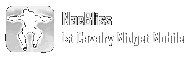
|
Posted By: Fidelio
Date Posted: 10/November/2006 at 1:21pm
|
you want to replace the hd you have now or just have more space? if it's more space you just open your case, screw the drive into the cage, plug in the data cable, power cable, go into windows, format, and bam, you're done. adding a hard drive is really super easy. replacing a drive is just as easy (hardware speaking) but dealing with the OS and software is a bit more tricky and time consuming. |
Posted By: Tybox
Date Posted: 10/November/2006 at 6:27pm
|
I just want to add one, I should have space for it.
If it's an internal one, those ones you posted fid looks pretty decent, great size, I should be set forever with that. ------------- |
Posted By: Interpol
Date Posted: 10/November/2006 at 11:16pm
|
http://www.zipzoomfly.com/jsp/ProductDetail.jsp?ProductCode=100719-8 - http://www.zipzoomfly.com/jsp/ProductDetail.jsp?ProductCode=100719-8 Good price, solid reviews, I have one and it boots to windows in under 30 secs. You can also choose a smaller size, if you want something smaller, but this is the best bang for buck you're going to get. |
Posted By: Jersey
Date Posted: 11/November/2006 at 12:17am
|
Originally posted by Jersey
I know if you buy and internal there not the big clunky ones with the rotating discs and the swing arm anymore. Wow Looks can be decieving when you open up a case. Sorry ------------- 
|
Posted By: Fidelio
Date Posted: 11/November/2006 at 1:18am
|
Originally posted by Interpol http://www.zipzoomfly.com/jsp/ProductDetail.jsp?ProductCode=100719-8 - http://www.zipzoomfly.com/jsp/ProductDetail.jsp?ProductCode=100719-8 this is the best bang for buck you're going to get. http://www.newegg.com/Product/Product.asp?Item=N82E16822148140 - http://www.newegg.com/Product/Product.asp?Item=N82E16822148140 ^ bang > buck |
Posted By: Xenetic
Date Posted: 11/November/2006 at 5:11am
|
/agree
------------- 
|