Changing MTU Setting
Printed From: 1CMM.net
Category: Public Forums
Forum Name: Other Games
Forum Discription: Misc. Gaming Discussion
URL: http://www.1cmm.net/forum/forum_posts.asp?TID=2274
Printed Date: 31/October/2025 at 8:15am
Topic: Changing MTU Setting
Posted By: Jbanicar
Subject: Changing MTU Setting
Date Posted: 18/August/2007 at 10:27pm
|
Hey, I recently finished moving everything into my apartment, and was trying to get my 360 onto Xbox Live and also, have my PC online as well. The only thing that I have with me is a SF605.v3 Net Gear switch. But while trying to connect, it tells me that it has failed the MTU test. I don't have the manual with me so I wasn't able to find out how to change the MTU settings or if that was even possible with a switch? Obviously, the cause could be anything below: You experience this behavior if your router or the gateway is incompatible with Xbox Live, or if your router or the gateway has an incorrect MTU setting. This test confirms that the network has sufficient Maximum Transmission Unit (MTU). MTU is a setting on the router or the gateway that can affect network performance. Xbox Live requires a minimum MTU setting of 1364. If your console does not pass this test, you cannot sign in to Xbox Live. If you have multiple consoles that are connected by using the same connection, you may cause a failed MTU tests. A failed MTU test may also be caused by sharing the connection with a computer. Any help or advice? Thanks ------------- 
|
Replies:
Posted By: akribitz
Date Posted: 18/August/2007 at 10:45pm
|
1st
------------- 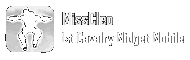
|
Posted By: Fidelio
Date Posted: 19/August/2007 at 12:49pm
|
a switch won't do any routing, so unless your modem has routing capabilities in it, or you can run your xbox through your pc and use internet connection sharing, i'm afraid you're not of luck. you need a router, or have your pc do the routing, but for that you need to two lan ports on the pc. as it stands, your packets have no name tags and therefor no one is directing them were to go. i suppose you could run both, but not connected at the same time. i'd check your modem documentation to see if you can make it do the routing, then your switch should work fine. just make sure you're plug the uplink port on the switch into the modem.  |
Posted By: AquaNox
Date Posted: 19/August/2007 at 1:49pm
|
Jban, make sure you take note of where the router 'Connects to power' ------------- http://imageshack.us"> 
|
Posted By: Jbanicar
Date Posted: 20/August/2007 at 2:19am
|
Actually,
I even plugged it directly from the broadband outlet into the 360, and it still failed the MTU setting test.... so I guess I need to call the ISP up and request that it be changed? Would that be what I would ask for? ------------- 
|
Posted By: Goffin
Date Posted: 20/August/2007 at 1:34pm
|
I had that MTU bug happen to me once and all I did was power everthing down and then turned on the Modem, router then xbox ( while keeping both my pc's turned off/unplugged. Cleared it right up. I'm sure your problem jban isn't that simple. ------------- Ball punching for Teh Win! 
|
Posted By: Preach
Date Posted: 26/August/2007 at 10:09pm
|
<3 Jban long time
------------- |