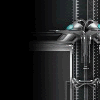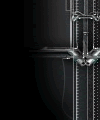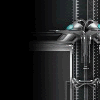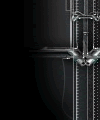If you buy a decent speaker/subwoofer set, there is a built-in amp. Keep in mind that PC speaker systems are essentially designed for PC speaker 3.5mm input. A home amp is best suited for larger wired speakers.
For laptops, you can also get a PCMCIA sound card which will deliver far better audio than the stock built-in SigmaTel card. Just slip into one of the expansion slots. Something like the Audigy 2 ZS for notebooks can provide you with THX certified sound, EAX 4.0 HD, 3D positional audio and DTS-ES/Dolby Digital decoding. Regardless, the output will still be 3.5mm pc speaker or 3.5mm digital out.