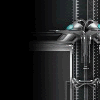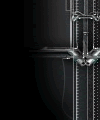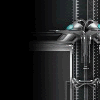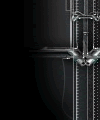Posted once again, just in case any of you need a quick reference.
Befere you make this change, realize that by modifying your registry, you are also changing the mouse settings of your operating system environment, so that whatever changes you make are not only reflected in Planetside, but everywhere in Windows.
This is an inconvenience of course, unless you use a second PC for gaming, or use two mouses/a mouse that supports multiple profiles.
Start > Run > Control Panel > Mouse. Choose the Pointer Options Tab, and disable "Enhance Pointer Precision".

Start > Run.. and type "regedit". Expand the HKEY_CURRENT_USER\Control Panel\Mouse folder on the left. To your right, you will now see all relevant registry keys.
The ones of interest are MouseSensitivity and MouseSpeed, as well as SmoothMouseXCurve and SmoothMouseYCurve hexidecimal values. Simply double-click on the key itself to change its value.

A good canonical setting is 10 and 2 respectively, for most pilots. 10-2 removes almost all of the "rubber-band" effect in a plane, at the expense of still being a bit sluggish. This depends on the mouse of course, all mouses have their own thresholds.
You'll have to experiment with care, making a small change, then restarting your PC, and testing it, etc. I use 14-3. Now, replace the SmoothMouseXCurve and SmoothMouseYCurve Hex values.
SmoothMouseXCurve
00,00,00,00,00,00,00,00
00,a0,00,00,00,00,00,00
00,40,01,00,00,00,00,00
00,80,02,00,00,00,00,00
00,00,05,00,00,00,00,00
SmoothMouseYCurve
00,00,00,00,00,00,00,00
66,a6,02,00,00,00,00,00
cd,4c,05,00,00,00,00,00
a0,99,0a,00,00,00,00,00
38,33,15,00,00,00,00,00
Finally, in Planetside, set Steering Auto Center Region to the absolute minimum.
If done correctly, you will notice you are holding a markedly more responsive mouse. Remember that if you accidently change your settings in PS, PS will no longer inherit the system's sensitivity.